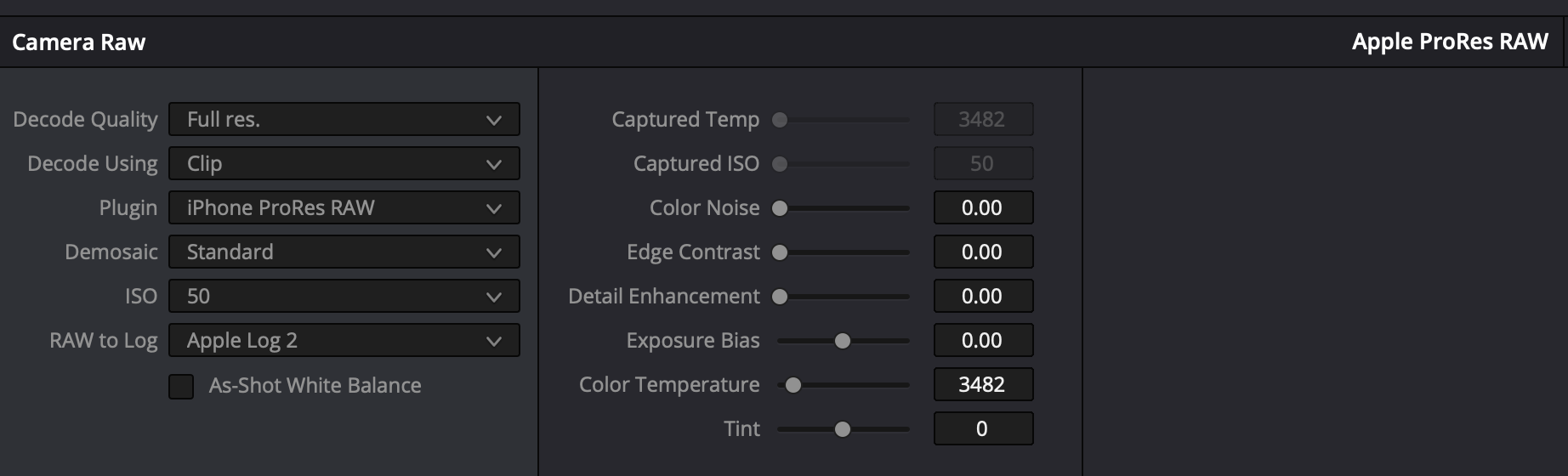Shooting ‘Sweet Decision’ on iPhone: Behind the Scenes
New iPhone, new film. An inside look at how we captured our first short film with iPhone 17 Pro.
Written by Kirk Mihelakos & Ali Wells | November 19, 2025
The iPhone 17 Pro brings some incredible new filmmaking features we put to work straight away in our latest short film Sweet Decision.
When the iPhone 17 Pro was announced a couple of months ago, there was certainly a plethora of features that were introduced that we immediately wanted to put to work on our next short film, to push the boundary even further of iPhone filmmaking.
Today, we take a look at everything behind what went into the making of our third major iPhone short film Sweet Decision, our process, new techniques and how we used some of the latest tech to advanced our filmmaking toolkit.
Before we get deep into our behind the scenes coverage. Firstly, thank-you for checking out our behind the scenes article for Sweet Decisions. Please consider supporting our short film further, by taking a moment to review it on Letterboxd or if you’re curious, watch an Uncompressed High-Quality Version of the Film Here.
Film Photos Captured by Eva Hatzicostas @ev.film_pics
Sweet Decision follows a man who enters a convenience store late at night to buy a chocolate bar… and ends up stuck between two choices: a Reese’s or a Snickers. What begins as a small, everyday decision spirals into a warm, dreamlike fantasy (Reese’s) and a nostalgic, disco-inspired montage (Snickers). As his imagination deepens, reality bends — and when calm returns, the store is the same… except he’s aged eighty years, still frozen between the two bars.
If you asked me how I came up with this story idea… I’ll just say that I couldn’t really decide what short film narrative to make next, so that indecisiveness turned into the narrative, manifested through chocolate.
Shooting the Snickers Strut scene using the iPhone, Freewell lens and DJI RS2 for stabilisation.
Photo Credit: Eva Hatzicostas
The iPhone Setup
Many of my previous iPhone short film behind the scenes articles have detailed the setups I’ve used. Although a couple of things changed with this short film. On Sweet Decisions, we used a combination of the in-built lenses on the iPhone 17 Pro (paired with Freewells magnetic ND filters).
But predominantly, and for the first time, we utilised the Freewell 1.7x telephoto lens (40mm equivalent) and a new Neewer 85mm lens (2.5x). The latter I will admit is a huge lens, and really not practical for travel. Ultimately, I use external lenses to unlock different focal lengths whilst using the best quality main wide sensor (24mm) on the iPhone 17 Pro.
The triple camera array is great on the iPhone (13mm, 24mm and 100mm) but as you can see, there’s a bit of a gap in-between the wide and telephoto lens, hence I use external lenses to fill the in-betweens).
iPhone 17 Pro Max + SmallRig Universal Cage, Planck SSD, Freewell Case & Lens + Neewer Telephoto was the setup for most shots. Blackmagic camera app used for recording.
Shooting in ProRes RAW Opengate
In terms of software and shooting style, this was probably one of the most exciting features that was introduced to the iPhone 17 Pro (at least for me). I had shot Opengate before on iPhone, albeit in 3rd party apps that provided less than optimal experiences, but this time, supported in the Blackmagic app alongside the added fidelity and flexibility of ProRes Raw was the icing on the top of the cake that is using an iPhone as a fully-fledged cinema camera.
ProRes Raw enables changing camera settings in post such as ISO, white balance and other captured material, which is incredibly handy (albeit very taxiing on file sizes) in post. Opengate, enables full sensor readout, providing our look to feel a lot more expansive, capturing images at a large 4224 x 3024. Giving our frames a bigger format look out of camera, with plenty of optional abilities to crop in post, without losing quality. (Timeline resolution was 3024 x 2160 [1.5:1])
All the footage was graded in Davinci Resolve 20, utilising my Apple Log LUTS and power-grades which you can find here.
Full sensor Opengate readout captured in Apple Log 2 Pro Res Raw on the iPhone 17 Pro. (4224 × 3024).
Editing Apple Log 2 Pro Res Raw settings captured in Davinci Resolve 20.
Special Effects and VFX
With each film, it’s important for us to try new things and push the boundaries of what we’ve done before. After all, that’s how we grow as filmmakers and story-tellers. This time, we brought on the talented Louise Russell, a special effects makeup artist based in Melbourne, to age Zac Kerr, our main lead, to well beyond his years.
Finalising makeup and costume application for the old shopper sequences.
We brought back the very talented Van Tran to do some visual effects work on Sweet Decision, specifically adding in the photograph into the newspaper that our paparazzi took in the film. Since we hadn’t taken the photo yet, we needed to print a VFX plate ready newspaper prop, which Van tracked, and placed the image that was taken on set.
The newspaper prop used prior to VFX being applied.
Gear Used in this iPhone Short Film (with Links)
iPhone 17 Pro Max 1TB
1.7x Telephoto Lens: https://amzn.to/484C7PY
2.5x Telephoto Lens: https://amzn.to/4r6Qmwk
ND Filter: https://amzn.to/43xCu47
Magnetic ND Filter Kit: https://amzn.to/49WzDWe
iPhone Camera Cage: https://amzn.to/49ZppV7
iPhone Case: https://bit.ly/3LLNODB
Tripod: https://amzn.to/3JTAfBA
Tripod Attachment Clamp: https://amzn.to/41gV4vq
Gimbal: https://amzn.to/3HzfB8v
My Other Favorite iPhone Filmmaking Gear
Sandmarc Telephoto Lens: https://bit.ly/4lrEQc2
Sandmarc Macro Lens: https://bit.ly/4oSTYB9
Sandmarc Wide Lens: https://bit.ly/4lpsilh
iPhone Case: https://bit.ly/4kRJdfB
Use code 'kirkmihelakos10' for 10% Off All Sandmarc Products
ND Filter: https://bit.ly/3RK6rHH
Cinema Haze Machine: https://bit.ly/4oCM7XZ
iPhone Filmmaking Cage: https://amzn.to/415WlWQ
Zac Kerr on set of Sweet Decision. Photo Credit: Eva Hatzicostas
Sweet Decision Behind the Scenes Video
Frequently Asked Questions (FAQ)
-
iPhone 17 Pro Max 1TB. Utilsiing the Blackmagic camera app. Shot in Apple Log 2, Opengate using ProRes RAW for the codec.
-
Davinci Resolve 20
-
I follow a pretty standard process for all of my iPhone footage grades. Shoot in Apple Log in ProRes RAW for maximum color fidelity, and dynamic range + Bit-depth. Bring it into resolve, apply my Apple Log conversion LUT first, and work from there. I have a Powergrade template that I use in resolve to speed up the workflow too, which includes Davinci Resolves Film Look Creator.
-
Extremely straight forward setup, only really utilised my Amaran 200x and 100d for the mart sequences.
-
Freewell Pro and Neewer Lenses. ND filters varied from K&F and Freewell filters. Including utilisation on the main iPhone lens for some shots without external ND.
Film Links
High Quality 4K ProRes Upload
Want to watch Sweet Decision in an (almost) uncompressed format, check out this version below.
Review Sweet Decision on Letterboxd
If you’d like to leave your feedback on the short, or just show some more support, feel free to log or review Sweet Decision on Letterboxd Here
YouTube Upload
Support the channel and watch the film here. Plus watch our other iPhone short films and behind-the-scenes videos.
Film stills captured by Eva Hatzicostas.
Disclaimer: Some links may be affiliate activated which help us shoot more short films!